Fast Queue
Want to create a queue for your room that carries players to the front even faster? Set up the wired stacks, join the queue, and watch everyone speed through the queue!
x1 WIRED Trigger: Receive Signal
x1 WIRED Effect: Change Furni Direction
x1 WIRED Effect: Send Signal
x1 WIRED Effect: Match Furni to Position & State
x2 WIRED Add-On: Movement Physics
x1 WIRED Add-On: Carry Users
x1 WIRED Add-On: Animation Time
x1 Wired Antenna
ALSO: 1x1 Floor Tiles of your choice, enough for your length of queue
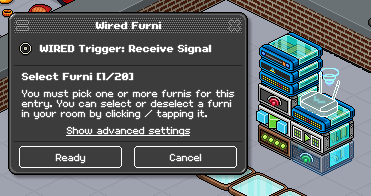
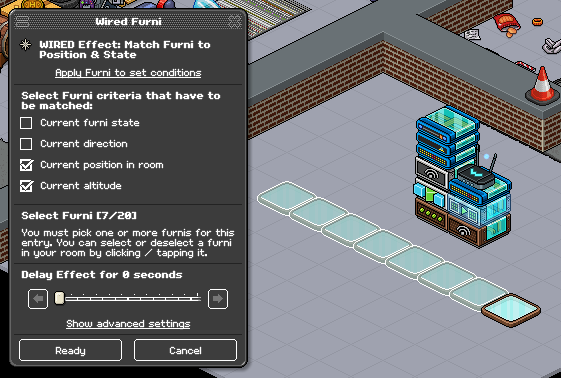
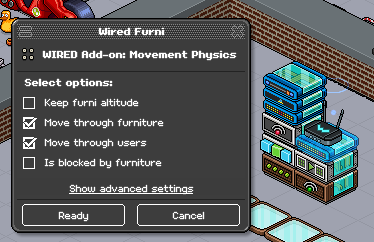
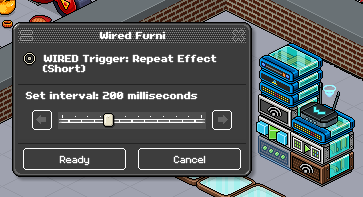
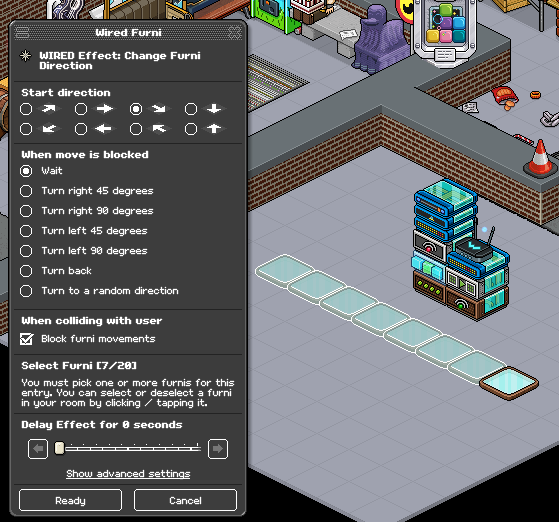
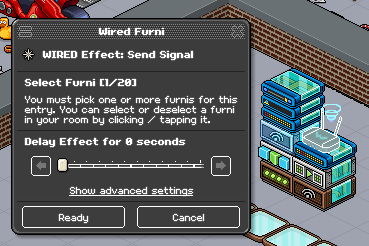
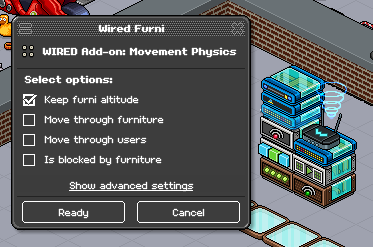



You Will Need
x1 WIRED Trigger: Repeat Effect (Short)x1 WIRED Trigger: Receive Signal
x1 WIRED Effect: Change Furni Direction
x1 WIRED Effect: Send Signal
x1 WIRED Effect: Match Furni to Position & State
x2 WIRED Add-On: Movement Physics
x1 WIRED Add-On: Carry Users
x1 WIRED Add-On: Animation Time
x1 Wired Antenna
ALSO: 1x1 Floor Tiles of your choice, enough for your length of queue
Stack One
Step 1
WIRED Trigger: Receive Signal
Set your WIRED Trigger: Receive Signal to the same Wired Antenna. Click 'Ready' to save your changes.WIRED Trigger: Receive Signal
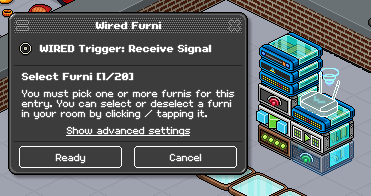
Step 2
WIRED Effect: Match Furni to Position & State
Set your WIRED Effect: Match Furni to Position & State to every one of your floor tiles, excluding the final tile of the queue. Make sure the floor tiles are in the same place you want them to stay. Click ''Current position in the room'' and "Current altitude". Click 'Ready' to save your changes.WIRED Effect: Match Furni to Position & State
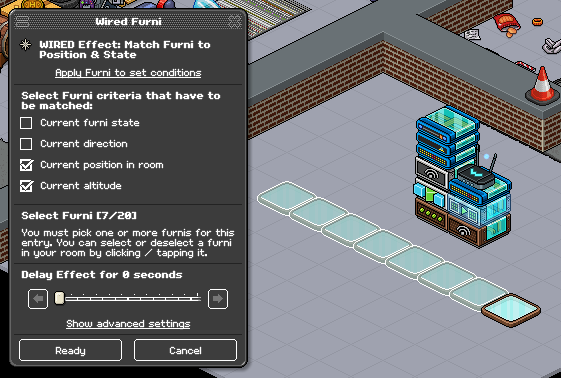
Step 3
WIRED Add-On: Movement Physics
Select "move through furniture" and "move through users" in your WIRED Add-On: Movement Physics. Click 'Ready' to save your changes.WIRED Add-On: Movement Physics
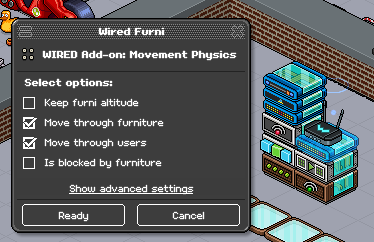
Stack Two
Step 4
WIRED Trigger: Repeat Effect (Short)
Set your WIRED Trigger: Repeat Effect (Short) to the speed you wish your queue to move at. For this example I've used 200ms. Click 'Ready' to save your changes.WIRED Trigger: Repeat Effect (Short)
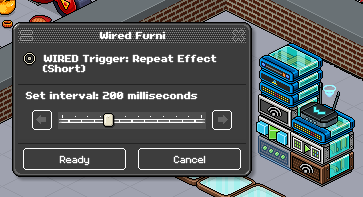
Step 5
WIRED Effect: Change Furni Direction
Set your WIRED Effect: Change Furni Direction to every one of your floor tiles, excluding the final tile of the queue. Select the arrow that points in the way that your queue is travelling. Select "Block Furni Movements". Click 'Ready' to save your changes.WIRED Effect: Change Furni Direction
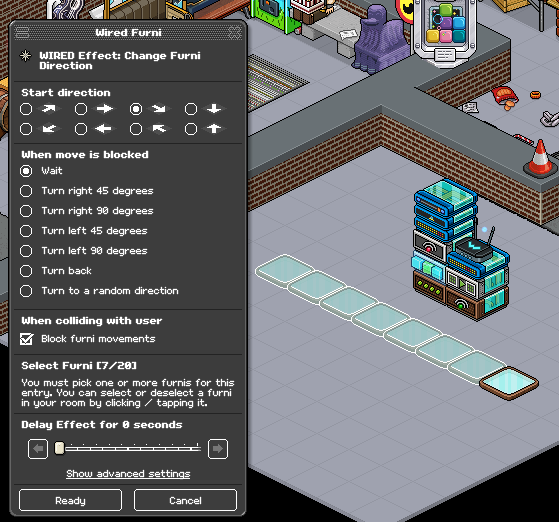
Step 6
WIRED Effect: Send Signal
Set your WIRED Effect: Send Signal to your Wired Antenna. Click 'Ready' to save your changes.WIRED Effect: Send Signal
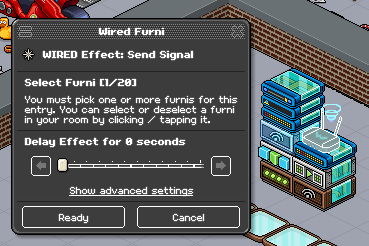
Step 7
WIRED Add-On: Movement Physics
Select "keep furni altitude" in your WIRED Add-On: Movement Physics. Click 'Ready' to save your changes.WIRED Add-On: Movement Physics
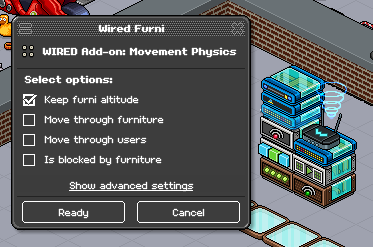
Step 8
WIRED Add-On: Carry Users
This box requires no changes.WIRED Add-On: Carry Users

Step 9
WIRED Add-On: Animation Time
Slide the animation down to the speed you want your queue to move at in your WIRED Add-On: Animation Time. This should be the same speed as your WIRED Trigger: Repeat Effect (Short) so that the users move smoothly. For this example I've used 200ms. Click 'Ready' to save your changes.WIRED Add-On: Animation Time

You're Finished!
